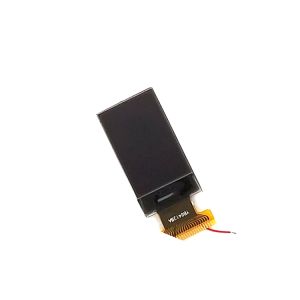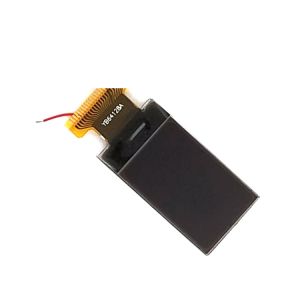1 The LCD panel is made by glass. Any mechanical shock (eg.
Dropping form high place) will damage the LCD module.Do not add
excessive force on the surface of the display, which may cause the
Display color change abnormally.
2 The polarizer on the LCD is easily get scratched. If possible, do
not remove the LCD protective film until the last step of
installation.
3 Never attempt to disassemble or rework the LCD module.
4 Only Clean the LCD with Isopropyl Alcohol or Ethyl Alcohol. Other
solvents (eg. water) may damage the LCD.
5 When mounting the LCD module, make sure that it is free form
twisting, warping and distortion.
6 Ensure to provide enough space(with cushion) between case and LCD
panel to prevent external force adding on it, or it may cause
damage to the LCD or degrade the display result
7 Only hold the LCD module by its side. Never hold LCD module by
add force on the heat seal or TAB.
8 Never add force to component of the LCD module. It may cause
invisible damage or degrade of the reliability.
9 LCD module could be easily damaged by static electricity. Be
careful to maintain an optimum anti-static work environment to
protect the LCD module.
10 When peeling of the protective film form LCD, static charge may
cause abnormal display pattern. It is normal and will resume to
normal
11 Take care and prevent get hurt by the LCD panel edge.
12 Never operate the LCD module exceed the absolute maximum
ratings.
13 Keep the signal line as short as possible to prevent noisy
signal applying to LCD module.
14 Never apply signal to the LCD module without power supply.
15 IC chip (eg. TAB or COG) is sensitive to the light. Strong
lighting environment could possibly cause malfunction. Light
sealing structure casing is recommend.
16 LCD module reliability may be reduced by temperature shock.
17 When storing the LCD module, avoid exposure to the direct
sunlight, high humidity, high temperature or low temperature. They
may damage or degrade the LCD module